Basic Home Office Installation with one IP Phone. Fig 1
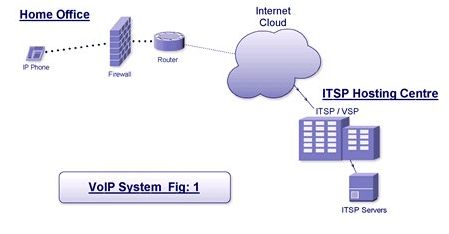
In this case you have a Small Office / Home office (SOHO) user with one IP Phone. The SOHO user has a VoIP account with an service provider (ITSP). The ITSP provides a route to the public switched telephone network (PSTN) so that the SOHO user can make and receive both VoIP calls and ‘normal’ pstn calls. The ability to receive PSTN calls requires that the ITSP provides the SOHO user with an inbound PSTN number.
In this example the inbound number will be routed over the internet so that this provides the home user with an “extra” phone line.
Inbound numbers can be easily obtained and can be “geographic” where the number appears to reflect a City or location, they can also be free-phone / toll free numbers or be based on some other national charging structure. We have more details of inbound phone numbers here.
It is possible for obtain inbound numbers that reflect the area dialing codes for most of the major cities of the world. These can often be programmed into a single IP phone as shown in the diagram.
Some IP phones allow multiple lines to be setup. So that the phone would ring when one or more individual phone numbers are dialed. However, to make most use of this option it would be better to expand the system and install a small Asterisk® based softPBX.
Expansion
- if you want more than one extension look at the small office system which allows for two or more extensions.
- if you want more control over how you route your outgoing calls, add trunk lines.
- do you want to route calls based on the time of day, more features . . . . install a trixbox server.



